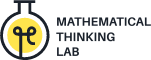Smart Stopwatch (http://www.mathinklab.org/stopwatch) is a simple app that you can use to manually time the events during an experiment.
It works very similar to the standard stopwatch app on your smartphone: you start it when the trial starts, you stop it when the trial ends, and you can click the “lap” button to mark mid-of-trial events. But Smart Stopwatch also has few enhancements:
- It remembers all your trials, and you can eventually get them as a CSV file, that lists all the events that occurred: when each trial in the session started, when it ended, and the times in which you clicked the “lap” button
- It lets you save additional information about each trial – trial number, text description, and whether the trial succeeded or failed.
- Instead of one “lap” button, which can indicate one type of mid-trial event, you have 4 “lap” buttons, to indicate 4 types of mid-trial events. You can configure the text on these buttons to indicate any event type you like. For example, if your participants respond orally to several questions, you can use different buttons to denote the timing of different questions.
You can run Smart Stopwatch from your desktop or from your Android device. We’re working on iPhone support.
Using Smart Stopwatch
Main screen
When you start the app, you will enter the main screen:

Subject ID: The subject ID will become a part of the saved CSV file name.
Description: Currently unused. Ignore.
4 “lap” buttons: You can edit the text on each button. The same text will appear in the main app screen.
Auto-number trials: If you check this box, Smart Stopwatch will assign trial numbers automatically, starting with 1. If you uncheck it, you will be asked to provide a trial number manually before each trial starts.
Update these parameters and click Start Session!
In-session screen
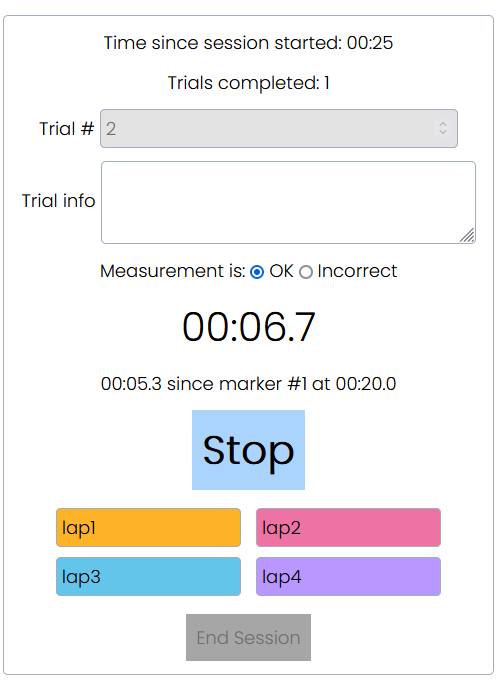
Middle button (shown here in blue color): This is the main stopwatch button – you click it to start and stop a trial. Note that even after you clicked “stop”, the next trial is not ready yet: you can still update the “trial info” and indicate whether the measurement was correct or not; then you click again the middle button (which by now reads “End trial”), and you’re ready to start the next trial!
Trial #, Trial info: provide the trial details here
4 lap buttons: you can click those only when the stopwatch is running.
Copyright
Smart Stopwatch is protected under the GNU General Public Lincese, version 3.
Smart Stopwatch is free software: you can redistribute it and/or modify it under the terms of the GNU General Public License as published by the Free Software Foundation, either version 3 of the License, or (at your option) any later version.
Smart Stopwatch is distributed in the hope that it will be useful, but WITHOUT ANY WARRANTY; without even the implied warranty of MERCHANTABILITY or FITNESS FOR A PARTICULAR PURPOSE. See the GNU General Public License for more details.
Copyright © 2021 Dror Dotan, Tel Aviv University.
Citation: Dotan, D. (2021). Smart Stopwatch. Tel Aviv University.
Supported by the Jacobs Foundation.

Support
Unfortunately, our resources are limited so we cannot guarantee support to this app. Nevertheless, if you find bugs, or if you have suggestions or questions, you’re welcome to contact us at info@mathinklab.org. We will do our best to respond – but no promise made…