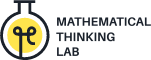Sound Merger can merge several mp3 sound files into a single file, which contains a sequence of these sounds. For example, you can merge single number words into a multi-digit number. You can create several such sequences in a single run of Sound Merger.
To use Sound Merger, you should:
- Choose the set of recorded words/sounds (if the sounds you need are missing, and you want to contribute sound sets, contact us).
- Specify how to merge these words (sounds) into sequences.
You can generate several sequences in one run of Sound Merger. Specify one line for each sequence. The list is a comma-separated list of values, which includes:
– The first element is the name of the resulting mp3 file (the merged sequence). An “mp3” suffix is optional.
– The remaining elements are the names of sound files (with “.mp3” suffix for each). If you specify an integer number between two subsequent files, this means to add this amount of silent delay (in milliseconds) between the two files. - You can also specify an amount of delay to insert between each two subsequent sound files.
When you run Sound Merger, it will create one mp3 file for each sequence, and let you download all the sequences as a single zip file.