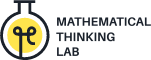Record and analyze handwriting trajectories
![]()
WriTracker is an application for recording people’s handwriting as they write words, numbers, etc.
WriTracker lets you see what the participant wrote, mark errors, and obtain detailed information about the quality and timing of writing. It can be used for research as well as for assessment of dysgraphia and other cognitive disorders.
WriTracker makes it easy to examine what people wrote, but also how they wrote it: how fast did they write? How hard did they press the pen against the paper? In which order did they write the letters and digits, or the individual strokes that make a letter or a digit? What was the distance between characters? And so on.
WriTracker includes 2 applications:
- WRecorder records the participant’s handwriting on a WACOM pen tablet. You can dictate the stimuli to the participant yourself, or play them from mp3 files. WRecorder saves the full pen trajectories, including the pen pressure in each time point, in an easy-to-use format.
- WEncoder lets you review the recorded handwriting, split each word/number into characters, and mark errors and self-corrections. WEncoder creates a CSV file with all relevant information of each character, e.g., its position, size, and the inter-character delay and distance.
Known issues: At present, WRecorder works with the ink-less pen that ship with the tablet, but it does not work with some of the pens with ink. Specifically, WRecorder works with the WACOM inking pen, which is no longer manufactured :-(, but it does not work with the newer pens (e.g., the ballpoint pen), which switch the tablet automatically into “paper mode”. We already solved this issue and we will soon release an updated version of WriTracker.
Installation
Before starting, check out the “system requirements” section below.
If you find any bugs, please let us know at writracker@mathinklab.org.
WriTracker offers two installation methods:
1. Stand alone installation
Stand-alone WriTracker is available only for Windows. The installer will get you everything you need, including an appropriate Python version.
The download file size is ~300MB, the installed application size is ~1.25GB.
The installer will create 2 shortcuts in your Windows “start” menu – one for each WriTracker app.
2. Installing using pip
This is relevant if you already have Python 3 installed and you know how to install Python packages.
Install WriTracker by running pip install writracker
Then, run WRecorder or WEncoder using these scripts.
To upgrade a previously-installed stand-alone version, either uninstall and re-install it, or run pip install -U writracker.
System requirements
WRecorder runs only on Windows. WEncoder runs on Windows and MacOS.
Prior to running WRecorder, you will have to install the following:
- Download and install the driver for your WACOM tablet from the WACOM website (under the “support” section).
If you don’t know the tablet’s model number, you can find it on the back side of the tablet (here’s how). - Download and install the latest active version of Microsoft .NET (dot-net) runtime from the Microsoft .NET website.
Choose the latest stable version number (we last verified WriTracker with .NET version 7). In the next page, you will have to choose the specific version. Choose “.NET runtime” (not the SDK, not the “desktop runtime”, and not the “ASP.NET Core Runtime”; any of these will probably work too, but the installation will be unnecessarily larger).
You will also have to specify your specific Microsoft Windows version (x64, x32, ARM).
If you did not install Microsoft .net, you may get the following error when trying to run WRecorder: RuntimeError: Failed to create a .NET runtime (coreclr)
Support
If you encounter problems, please e-mail us at writracker@mathinklab.org. Please include in your email:
- The application in which the problem occurred (WRecorder, WEncoder, WPlotter)
- The problem.
- The precise series of operations that cause the problem to appear.
- If relevant, attach screenshots.
We try to respond within a reasonable time, but WriTracker is a side hobby, not our main job, so please be patient…
Developers
WriTracker is written in Python. The source code is available in the project’s GitHub page.
If you want to contribute, e-mail us at writracker@mathinklab.org.
Copyright / Credits
WriTracker is protected under the GNU General Public Lincese, version 3.
WriTracker is free software: you can redistribute it and/or modify it under the terms of the GNU General Public License as published by the Free Software Foundation, either version 3 of the License, or (at your option) any later version.
WriTracker is distributed in the hope that it will be useful, but WITHOUT ANY WARRANTY; without even the implied warranty of MERCHANTABILITY or FITNESS FOR A PARTICULAR PURPOSE. See the GNU General Public License for more details.
Design: Dror Dotan, Maya Yachini, Ron Diskin, and Ron Levy.
Software development: Ron Diskin, Ron Levy, Tomer Malovani, and Dror Dotan.
Copyright © 2020, Dror Dotan, Maya Yachini, Ron Diskin, Ron Levy.

Supported by the Jacobs Foundation.
Citing us
If you used WriTracker for an academic project, please cite us as:
Dotan, D., Yachini, M., Diskin, R., & Levy, R. (2020). WriTracker: Software for recording and analyzing handwriting trajectories. Tel Aviv Unviersity. http://www.mathinklab.org/tools/writracker